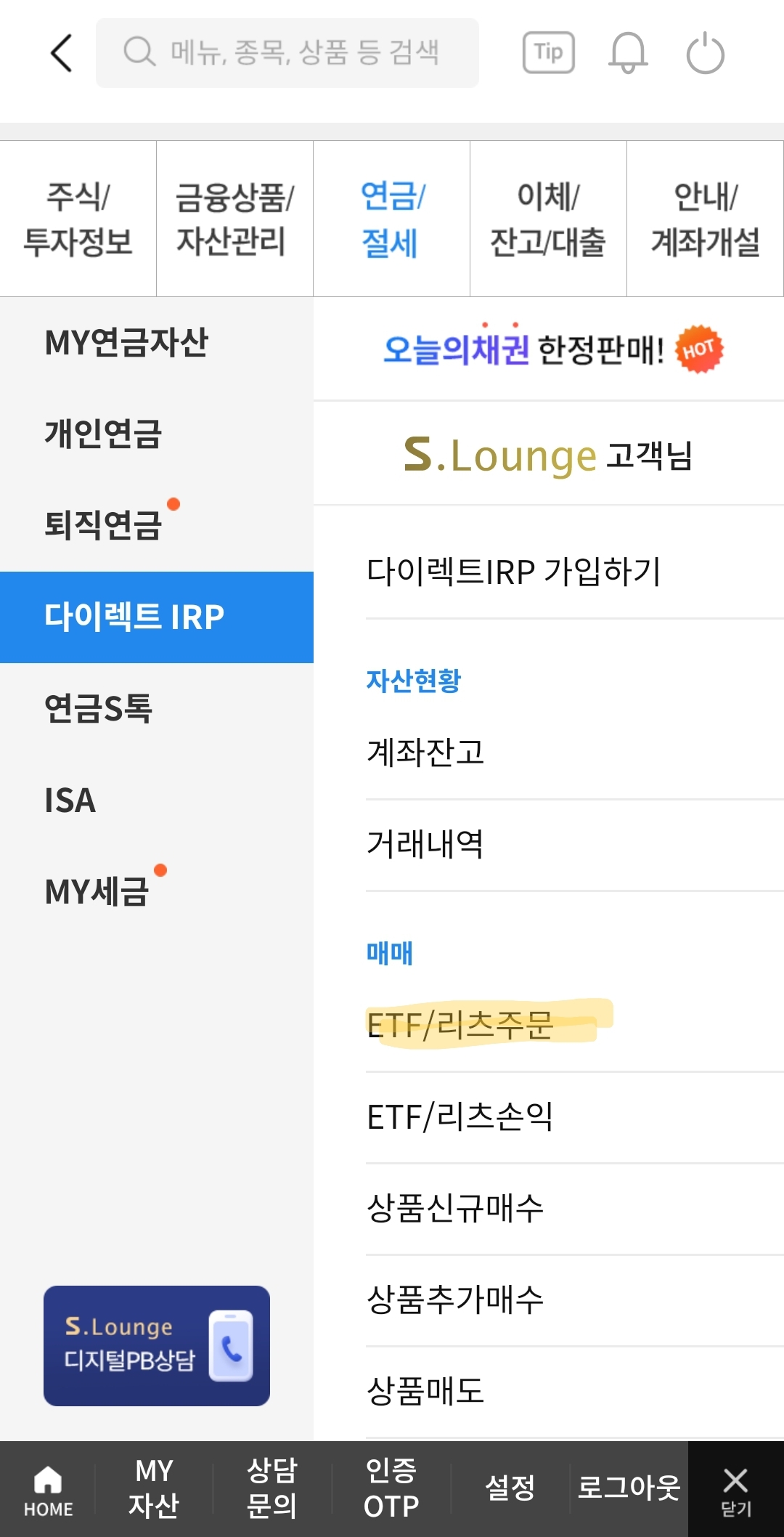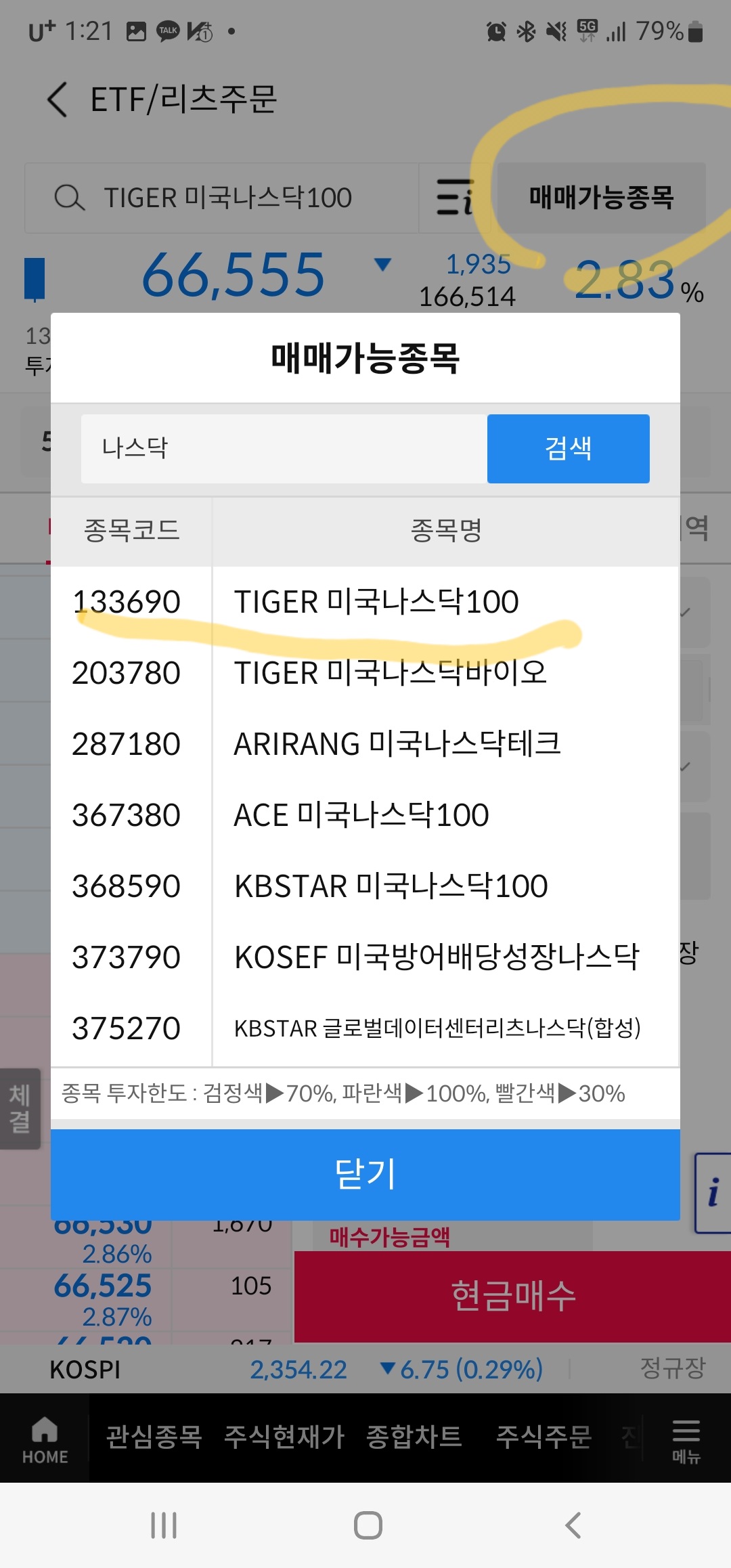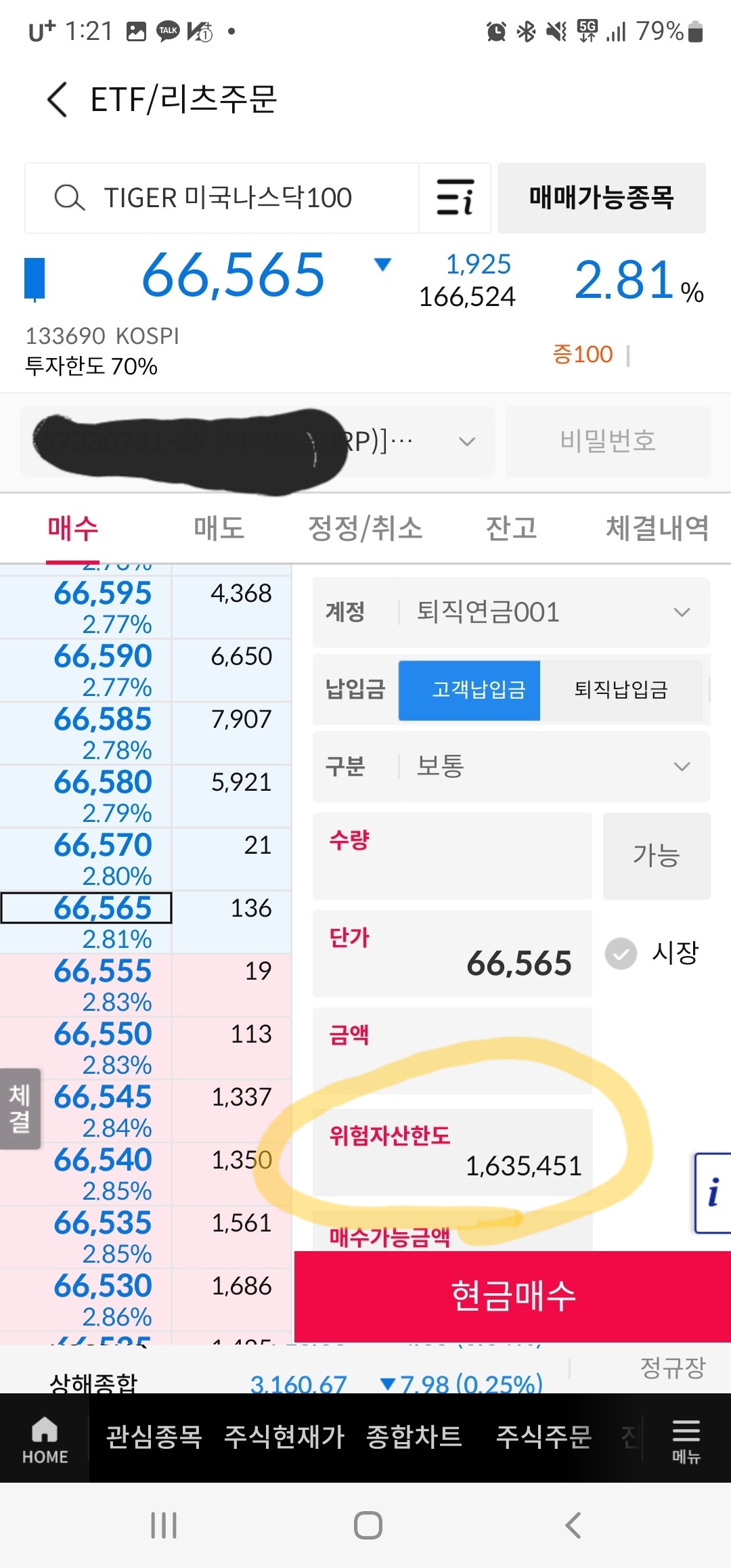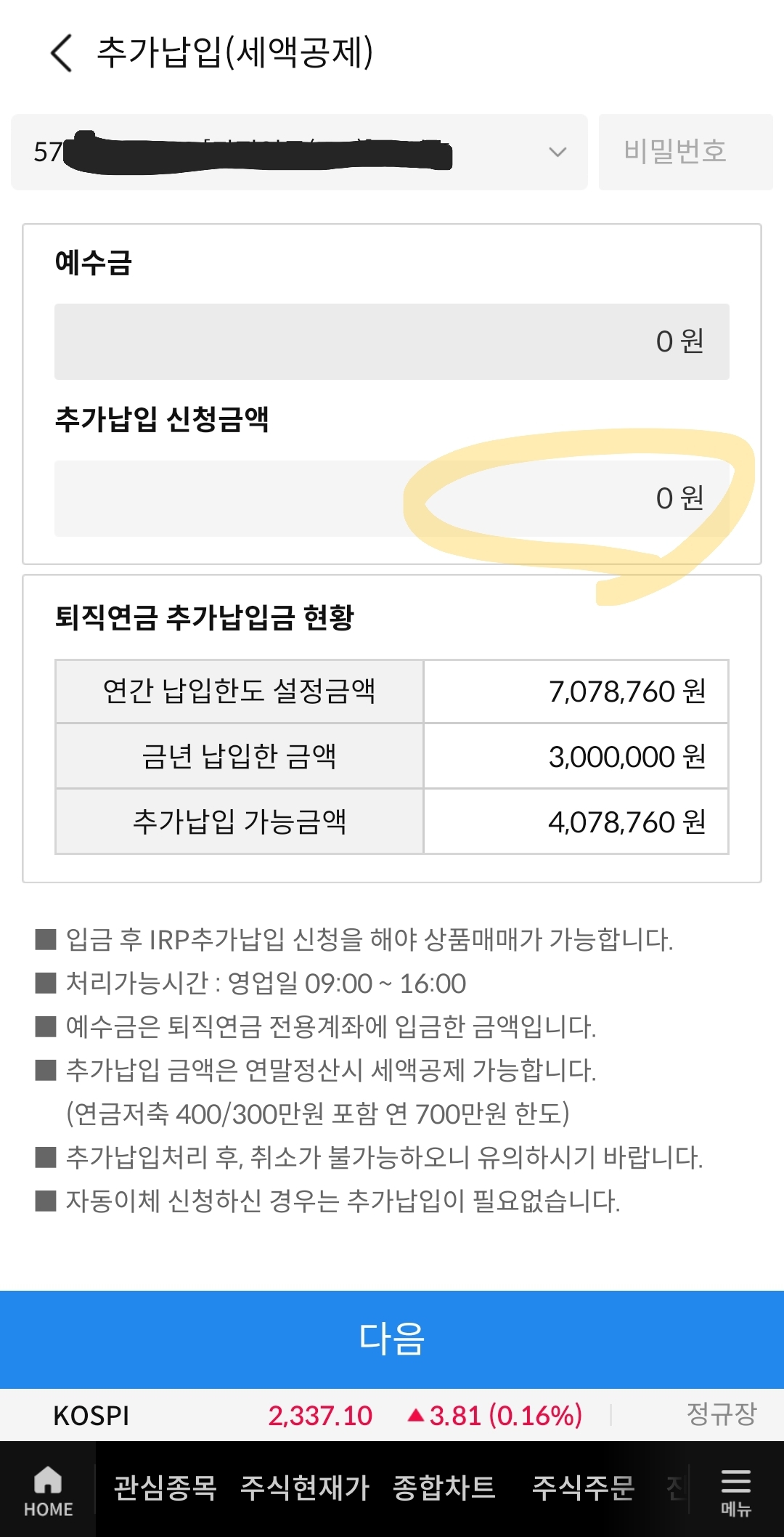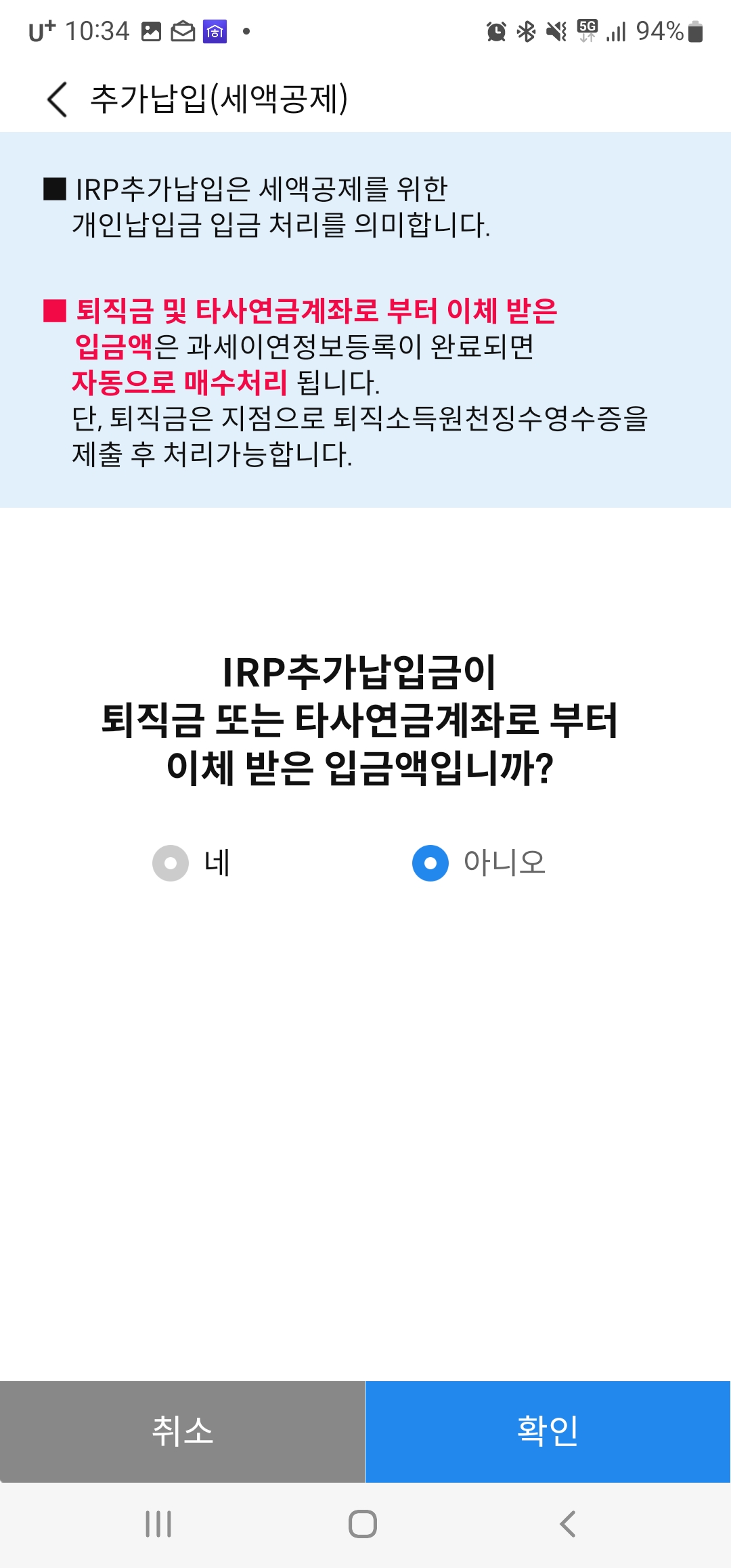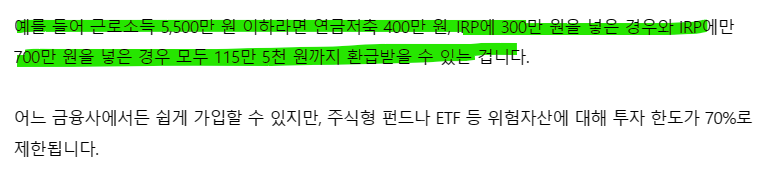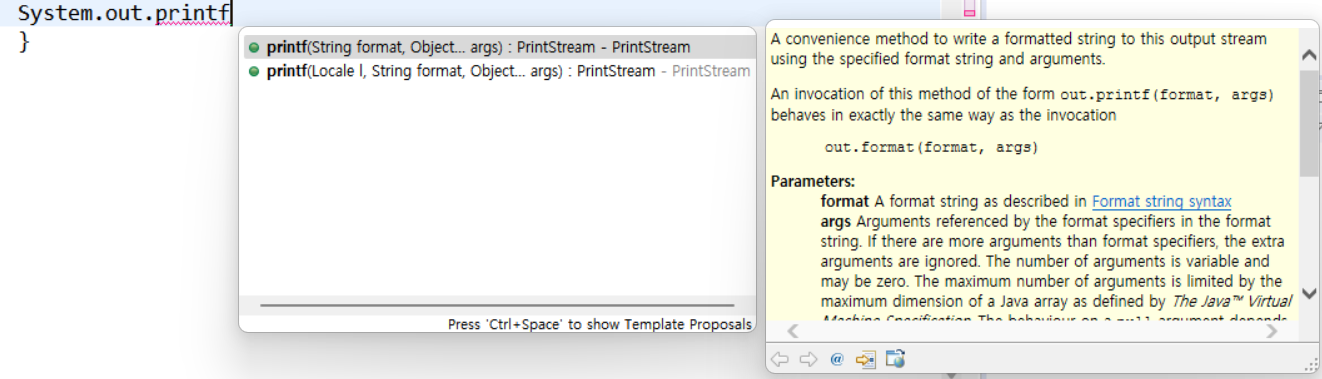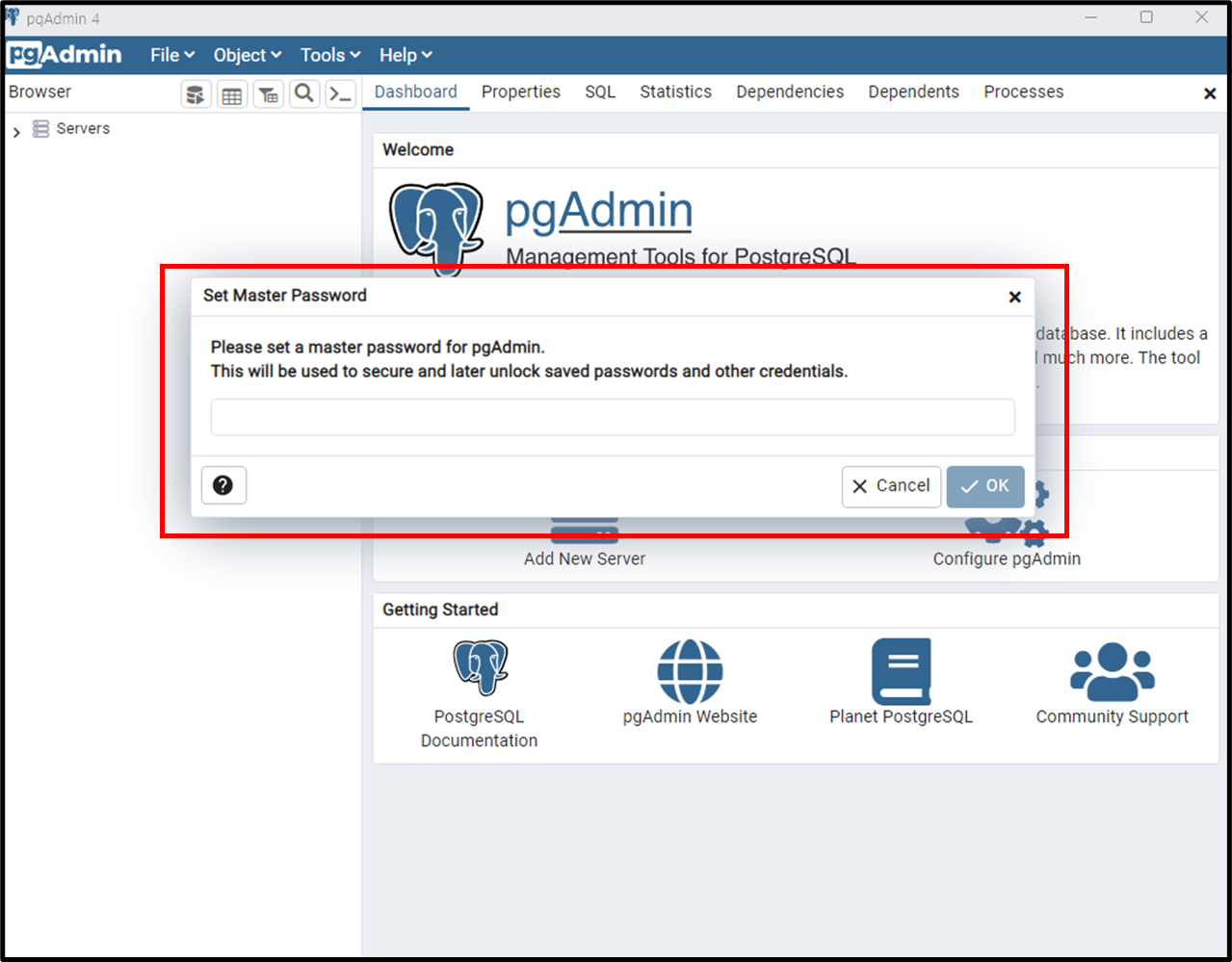ㅁ 발생이벤트
Kernel: lost page write due to I/O error on dm-4
kernel: sd 0:0:2:0: rejecting I/O to offline device
kernel: Buffer I/O error on device dm-4, logical block 2341232
. 이벤트 중 중요 device 의미
dm-4 : device mapper 4 number device
sd 0:0:2:0: device 0:0:2:0 slot
ㅁ device status check
1) device mapper의 (dm-4) 확인
#ls –l /dev/mapper* grep dm-4
lrwxrwxrwx 1 root root 4 Mar 19 16:01 vg01-volume1 -> ./dm-4
2) dm-4 구성된 vg01/volume1의 상태 체크
# lvdisplay –v /dev/vg01-volume1
/dev/vg01-volume1: read failed after 0 of 4096 xxxx input/output error
LV(logical volume)의 fail 발생중.
2-1) LV구성한 Filesystem check
# df –h| grep vg01-volume1
/dev/vg01-volume1 xxxx xxxx 50% /data
/data Filesystem은 현재 일부 data들이 read할수 없거나, 문제가 있을 가능성이 있음