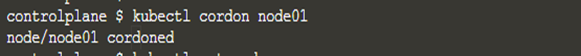(참조: - https://docs.ansible.com/ansible/latest/user_guide/playbooks_conditionals.html#the-when-statement)
ㅁWhen조건
- 조건이 참(true) 일경우 task 실행, 거짓(false)일 경우 task 미실행
ㅁ when활용
- task요약 :
- name: /etc/passwd | use cut command
▶ cut --delimiter=':' --fields=1 /etc/passwd 수행하고, register를 이용해 usernames_result 변수 선언
- name: command set_fact
▶ set_fact에 username_list == usernames_result.stdout_lines 선언
- name: result refered to username_list
▶ 조건문 when 실행, 'testuser1'이 username_list에 있는지 in 연산자를 사용해 확인
---
- name: command result
hosts: localhost
tasks:
- name: /etc/passwd | use cut command
command: cut --delimiter=':' --fields=1 /etc/passwd
register: usernames_result
- name: username_result debug
debug:
var: usernames_result
- name: command set_fact
set_fact:
username_list: "{{ usernames_result.stdout_lines }}"
- name: result refered to username_list
debug:
msg: this server exists test1
when: "'testuser1' in username_list"
- 결과 (when이 true일 경우)
[root@system1 yaml]# ansible-playbook get-users.yml
PLAY [command result] ************************************************************************************
TASK [Gathering Facts] ***********************************************************************************
ok: [localhost]
TASK [/etc/passwd | use cut command] *********************************************************************
changed: [localhost]
TASK [username_result debug] *****************************************************************************
-- 생략
TASK [command set_fact] **********************************************************************************
ok: [localhost]
TASK [result refered to username_list] *******************************************************************
ok: [localhost] => {}
MSG:
this server exists test1
PLAY RECAP ***********************************************************************************************
localhost : ok=5 changed=1 unreachable=0 failed=0
- 결과2 (when이 false, 즉 testuser1이 username_list 內 없을 경우)
▶ when이 있는 task는 skipping이 출력됨
. skipping : when이 지정한 조건을 만족하지 않았을때 하는 동작
[root@system1 yaml]# ansible-playbook get-users.yml
PLAY [command result] ************************************************************************************
TASK [Gathering Facts] ***********************************************************************************
ok: [localhost]
TASK [/etc/passwd | use cut command] *********************************************************************
changed: [localhost]
TASK [username_result debug] *****************************************************************************
-- 생략
TASK [command set_fact] **********************************************************************************
ok: [localhost]
TASK [result refered to username_list] *******************************************************************
skipping: [localhost]
PLAY RECAP ***********************************************************************************************
localhost : ok=4 changed=1 unreachable=0 failed=0